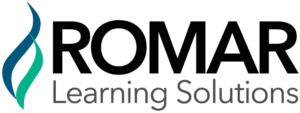Because of the COVID-19 pandemic, we have been forced to change the way we engage with each other and, in some cases, with customers. We have begun to use technology in ways that are unfamiliar and new. This blog provides a few tips on what you should and shouldn’t do when having a virtual conversation.
Things to Avoid During Virtual Conversations
If you have participated in a poor virtual conversation, you know what kinds of things are annoying and detract from the conversation—poor connections, one-way delivery, lengthy sessions, late starts. The list goes on and on. Avoid the following common issues during virtual conversations:
- Technology problems. Have a good connection you know will be stable. There is nothing worse than the system dropping a call or webinar when you are about to make an important point or when the other person is trying to share something. The best technology is a computer that is connected to a high-speed line. FaceTime on a phone or iPad is okay if you have a very good connection. Be sure to test the system before the conversation.
- Timing issues. Being late to a face-to-face meeting is rude; the same is true of a call or webinar. In addition, being respectful of the participant’s time and not running over the agreed-upon end time is a good practice. Research shows that webinars any longer than 90 minutes are not productive. Sixty minutes or less is the ideal length for a webinar.
- Distractions. The environment in which you hold the virtual conversation needs to be free of distractions. You don’t want what you wear or something in the background to become the topic of conversation versus the subject you want to discuss. In addition, being in a loud place, such as in a car, can also be distracting. You want the focus of the conversation to be subject of the call or webinar.
Things to Do During Virtual Conversations
Now that we have addressed areas to avoid, let’s focus on good virtual conversation practices. Most of these are common sense, but a quick review can help ensure that you have a productive virtual conversation. The following points will make a virtual conversation effective and productive.
- Plan. You need to have a plan for a virtual conversation just like you would for any meeting. The cornerstone of the plan should be an objective for the call or webinar. Never have a virtual conversation without establishing an objective.
- Practice. Practicing your virtual conversation is always a good idea and ensures that your delivery is smooth, the technology works, and you have your timing down. If you are conducting a virtual sales call, you can practice with a field trainer or sales colleague.
- Short and focused. It’s more difficult to keep someone engaged during a call or webinar than during a live meeting, so keep your virtual conversation short and focused on a few things. Trying to cover too much content into too short a time or, even worse, having a marathon webinar or telephone call will cause your listener to disengage and forget what you said.
- Establish rules of engagement. At the beginning of the virtual conversation, set guidelines for how you want the conversation to flow. For example, if you want the other person to share insights and input, tell him/her at the beginning that you want this to be a discussion rather than a lecture. Another rule you might set is to ask everyone to mute their microphones to minimize background noise.
- Engage and be interactive. There is nothing more boring than a lecture. A virtual lecture is even worse! A better way to have a virtual conversation is to share some information and then ask the other party to comment on it or share an insight. Creating a good back-and-forth flow in a virtual environment is engaging and facilitates the transfer of knowledge and information.
- Be respectful and polite. Manners often seem to be a thing of the past, but they can significantly augment a virtual presentation. For example, not interrupting the other person when he/she is speaking shows respect. Thank the other person for sharing his/her perspective or making a good comment. If you said the webinar would be 30 minutes, then stay within 30 minutes.
- Be visual. Just as it is in a face-to-face conversation, a visual aid is helpful in a virtual conversation. If you are on a webinar, show a visual aid and draw the other person’s attention to key points using your pointer or highlighting tool. If you are having a telephone conversation, send the person the visual aid before the call. A good graphic can significantly augment your virtual conversation.
- Leverage technology appropriately. Technology should be a tool, not the focus of the conversation. If you are presenting to a large group, then the hand-raising tool is valuable but can be annoying for a small group. Consider turning on the camera so the other person can see you. If the person is comfortable sharing his/her image, the conversation will flow more naturally. Research shows that we pick up more than half of the meaning and emotions from another person through visual cues, so being able to see each other can help that exchange.
- Summarize. At the end of the interaction, summarize the key points and have a call to action. If your objective was to get the other person to do something, then ask him/her to do it. If you were sharing key ideas or concepts, give a brief summary.
Summary
A virtual conversation requires more planning and work than a face-to-face one to ensure that it is useful. However, if you leverage technology in a way that is concise and focused, you can be highly successful. Just like any other skill, the more you practice delivering virtual conversations, the better you will become at them.